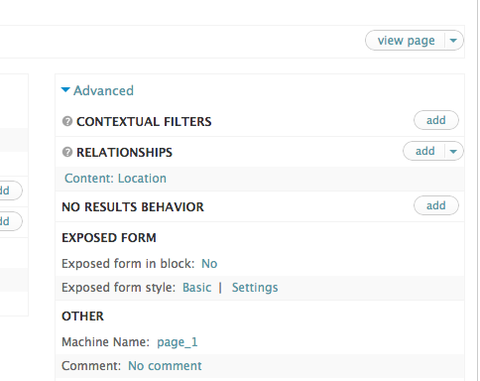[From Ben Scott <b.scott@nhm.ac.uk>]
To add a relationship:
1. Edit the view
2. Select add relationship from the advanced settings
3. Select the "field_location" field.
4. Give it an identifier - I called mine "location"
5. Select apply.
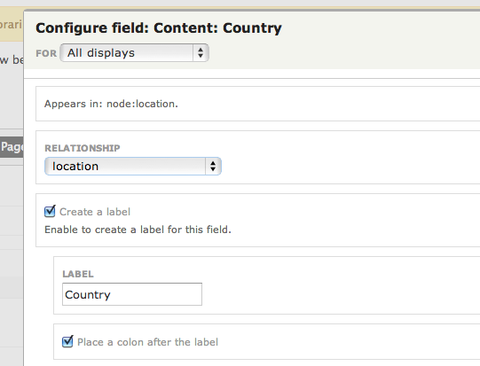
You should now be able to add any field from the location content type. When you configure the fields, you need to select the relationship to use: Relationship: Location.